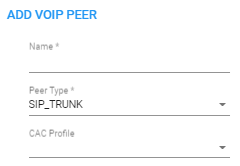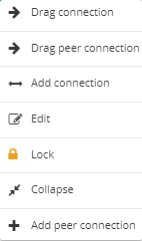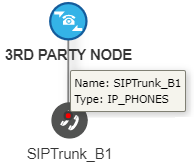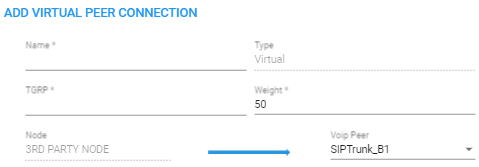Adding a VoIP Peer
After adding a third-party non-AudioCodes node (SBC or Media Gateway) to the ARM Network Map page as shown in Adding a Third-Party Node to the ARM, add a VoIP Peer.
|
1.
|
In the Network Map page, click the  icon and then click the icon and then click the  icon to view the VoIP Peer types displayed. icon to view the VoIP Peer types displayed. |

|
2.
|
Drag the VoIP Peer type you require, e.g., IP PBX or SIP Trunk (you can determine the type from the tooltip displayed when pointing your cursor over it), and then drop it in the Network Map page; the 'Add VoIP Peer' screen opens. Use the preceding and following figure as references. |
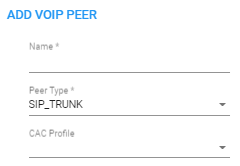
|
3.
|
Enter a name for the VoIP Peer. |
|
4.
|
Verify that the 'Peer Type' displayed is the same VoIP Peer type you selected, dragged and dropped into the page. |
|
5.
|
From the 'CAC Profile' drop-down, select a profile. For information about CAC Profiles, see under CAC Profiles |
|
➢
|
To connect a third-party non-AudioCodes node with a VoIP Peer: |
|
1.
|
In the Network Map page, right-click the third-party non-AudioCodes node and from the pop-up menu, select the →Drag connection. |
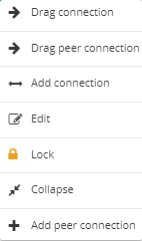
The action 'Drag peer connection' is available only to third-party non-AudioCodes SBCs or Media Gateways. It's not applicable to AudioCodes SBCs or AudioCodes Media Gateways.
|
2.
|
From the third-party non AudioCodes node, drag your mouse towards the VoIP Peer, as shown here: |
Drag mouse from Node to VoIP Peer
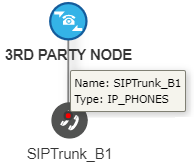
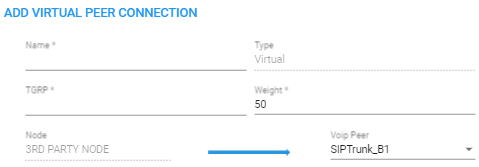
|
4.
|
In the Add Virtual Peer Connection screen that then opens, connect the third-party node to the ARM topology - to an AudioCodes node or to a SIP module - for end-to-end routing capabilities. |
The ARM uses standard SIP TGRP capabilities to communicate with a third-party device interface that does not support AudioCodes nodes' REST API, so when adding a Peer Connection to a third-party device, you're prompted to provide TGRP. The TGRP must match the configuration in the third-party device. When the ARM chooses to route a call towards a specific Peer Connection of the third-party device, it installs into the SIP Invite the TGRP name configured in the ARM.
The ARM will then perform routing to Peer Connections attached to third-party nodes. In Routing Rules, choose the Peer Connection or VoIP Peer associated with the third-party node and in this way, achieve end-to-end routing in a heterogeneous network.
 icon and then click the
icon and then click the  icon to view the VoIP Peer types displayed.
icon to view the VoIP Peer types displayed.